web template : tipe 090
free web Template for donlowd copy paste link here
http://www.mastertemplates.com/download/wt/template090.ZIP
Website template :tipe 085
Label: website templates
web site template for donlowd copy pate link here
http://www.mastertemplates.com/download/wt/template085.ZIP
Top 5 Ways to get Free One Way Backlinks to your site
Label: trik and tips

One way backlinks are very critical to any website success. The more one way backlinks pointing to your site, the more your Google Pagerank and the more amount of traffic you will get. This should also increase your sales,etc.
But the thing is.. getting the right and quality one way backlinks from high pagerank sites is not an easy task, and in this article, we'll find out some of the best ways to get free one way backlinks:
1. Try to write as much quality content as you can... that will encourage the readers to link to your site. The more useful, informative content you post, the more likely people are to link it. But, this method can take a while to really pay off because like all the new websites, you don't get much traffic.
2. Write quality articles and submit them to top article directories like ezinearticles and goarticles. The advantage in this is, you'll not only get a backlink from high pagerank directories, but also you'll find that your articles are used on other people's sites with a backlink to your site.
3. Participate in forums,discussion boards that are related to your website's niche and add a link to your site in the signature. Make sure that you write quality posts, don't spam. This will also help you get some decent traffic to your site.
4. There is absolutely nothing wrong to get a backlink from a related blog post you decide to comment on. This is one of the effective way of one way link building especially if you comment often on blogs. Comment on blogs related to your niche with a link back to your site as your signature.. and Again, make sure you never spam.
5. Submit your site link to major, well known web directories. Getting listed in directories related to your site not only bring you tons of targetted traffic, but will also improve your search engine rankings. Some of the popular directories to get listed in are DMOZ directory and Yahoo directory. You can submit your link to both paid and free directories and they worth your time.
How to Use Blogger to Upload your Javascript (.js) files ? - Unlimited Bandwidth!!
Label: trik and tips
"How to host Javascript files for Free with unlimited bandwidth ?" is one of the most frequently asked questions in the blogger community. There are tons of hosts out there who can help you host your .js files for Free, but all have some bandwidth limitations and also they are not very reliable.
My friend Switcher previously explained how to use google sites to host your javascipt files for free in his blog (you can read that post here)... I used that method to host javascript files of my previously released magazine style blogger template ' Falkner Press '... but, the problem is even google sites have bandwidth limitations. So, if the bandwidth exceeds at a particular moment, the javascript files don't load which results in complete template mess up.
So, if you have those kind of problems, here is a simple trick.
I'll take Falkner Press template javascript files as an example.
If you look at the top of the template code, you see something like this:

So, as you can see, there are three javascript files (highlighted with colors) in the template. The files are hosted at google sites.
2. Copy each of those three links and paste them in your browser and download all those three files.
3. Now, open each file with Wordpad (not notepad) and copy that code.
4. Now, here is the trick...
Paste the code you copied (copied from first file) in your blogger template like this.

What about if you have 2 javascript files or three (like falkner press template) ? Simple! Just repeat the process again... like this..

5. And the Final and Most Important step... SAVE THE CHANGES ;)
Benefits of this trick:
» No file size limitations
» No bandwith limitations
» Super fast page loading (coz files are stored in blogger itself)
Like the trick ? comment.. :)
How to Use Blogger to Upload your Javascript (.js) files ? - Unlimited Bandwidth!!
Label: trik and tips
"How to host Javascript files for Free with unlimited bandwidth ?" is one of the most frequently asked questions in the blogger community. There are tons of hosts out there who can help you host your .js files for Free, but all have some bandwidth limitations and also they are not very reliable.
My friend Switcher previously explained how to use google sites to host your javascipt files for free in his blog (you can read that post here)... I used that method to host javascript files of my previously released magazine style blogger template ' Falkner Press '... but, the problem is even google sites have bandwidth limitations. So, if the bandwidth exceeds at a particular moment, the javascript files don't load which results in complete template mess up.
So, if you have those kind of problems, here is a simple trick.
I'll take Falkner Press template javascript files as an example.
If you look at the top of the template code, you see something like this:

So, as you can see, there are three javascript files (highlighted with colors) in the template. The files are hosted at google sites.
2. Copy each of those three links and paste them in your browser and download all those three files.
3. Now, open each file with Wordpad (not notepad) and copy that code.
4. Now, here is the trick...
Paste the code you copied (copied from first file) in your blogger template like this.

What about if you have 2 javascript files or three (like falkner press template) ? Simple! Just repeat the process again... like this..

5. And the Final and Most Important step... SAVE THE CHANGES ;)
Benefits of this trick:
» No file size limitations
» No bandwith limitations
» Super fast page loading (coz files are stored in blogger itself)
Like the trick ? comment.. :)
How to Host your Template Images in Blogger (Unlimited Bandwitdh)..?
Label: trik and tips
 ad many problems hosting my template images. A year back, I used photobucket to host my template images.. but, the problem with photobucket and many other free image hosts is their bandwidth limitations. Once, you exceed a specific amount of bandwidth, your images won't show, instead.. an irritating ' bandwidth exceeded' image shows. Next, after that I tried to create.. like a new photobucket account per each template.. but, that also exceeded in a matter a couple of weeks.
ad many problems hosting my template images. A year back, I used photobucket to host my template images.. but, the problem with photobucket and many other free image hosts is their bandwidth limitations. Once, you exceed a specific amount of bandwidth, your images won't show, instead.. an irritating ' bandwidth exceeded' image shows. Next, after that I tried to create.. like a new photobucket account per each template.. but, that also exceeded in a matter a couple of weeks.I tried to upload the images to blogger and copy the image url from the status bar and use it in templates.. but it didn't worked. But, recently I came to know that we can actually host the images( large) in blogger and hotlink,use them in templates, forums,etc.
Here is the trick..
As usual, create a new post in blogger and upload your template images to that post... but don't publish it... keep it as a draft.
Once you completed uploading all the images, Open each image in a new window.

Once, the image is loaded in the new window, what I previously did was to copy the image location from the status bar and paste/hotlink it in templates. But, it didn't worked!

Now, the trick is, many people don't know that the url which we copy from the status bar is not exactly the direct link to that image file... that's why we can't hotlink to that image.
So, what we have to do to hotlink to that image is Right Click on the image and ' Copy Image location'. (for firefox users). For Internet explorer users, Right click on the image and go to Properties and then copy the image url from there.
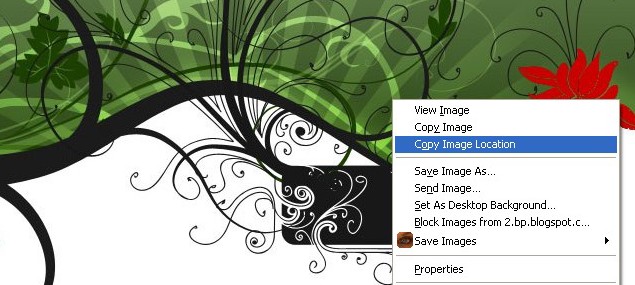
Example:
For the above picture, status bar shows...
https://blogger.googleusercontent.com/img/b/R29vZ2xl/AVvXsEgFkdHPMbXkU_C8_kHpumQh2mJD3lhntw1WHiy7Lfj1apkdyFV_orp9AdReOj7UPbnZN7bpsQvqz_HQY8OKV4ZhfLxsQTQrYS1vU1H7oMjRYo8R1v3Z9OTOuoizo9CctRGuamZZ1rz2SG6n/-h/2008-05-28_124414.jpgwhich don't work.
And the Real image url we get after right clicking and copying image location is..
https://blogger.googleusercontent.com/img/b/R29vZ2xl/AVvXsEgFkdHPMbXkU_C8_kHpumQh2mJD3lhntw1WHiy7Lfj1apkdyFV_orp9AdReOj7UPbnZN7bpsQvqz_HQY8OKV4ZhfLxsQTQrYS1vU1H7oMjRYo8R1v3Z9OTOuoizo9CctRGuamZZ1rz2SG6n/s1600/2008-05-28_124414.jpgWhich works and we can do whatever we want.. with unlimited bandwidth :D
Hope this trick will be useful to many people who are searching for unlimited bandwidth image hosts.
How to Hide/Remove Label Count in Blogger Blogs
Label: trik and tips

So, lets see how to hide or remove the Label count in your blogger blog(s)...
1. Sign into Blogger dashboard » Layout » Edit html
Tick the expand widget templates and remove this line from the template..
()

2. Save the Changes and done!
website templates : colourworld
Label: website templates
website templates :beautysecrets
Label: website templates
What is Free URL Redirection & Free Short URL Service?
Label: trik and tips
Free-Url-Redirection.com.ru contains a directory of Free Url Redirection services as well as the following tutorial created to help you understand what Free Url Redirection is and what for you may need a free short url service.
There is also some information about the features of Free Url Redirection services, their advantages and disadvantages. We hope you find it useful
Question 1: What is Free Url Redirection service?
Free URL Redirection service is also known as Free Short URL service,
or Url Redirect, Free Url Forwarding, Free Redirects, Subdomain service, URL Redirections, Free Short Subdomains, etc.
Free URL Redirection services provide their clients with FREE and usually short, catchy and easy to remember web address for their web site that can be used and accessed world wide
And clients can redirect (point) this free URL (web address) to ANY existing website and access this web site through the short URL (short web address) provided, no matter where their website is actually located/hosted.
As you are here, you maybe already have a web site being hosted by your ISP or by a free hosting provider. And when you publish a website on the web in such way (free of charge), you usually face several BIG "problems":
(1) free web addresses are usually long and difficult to remember, something like this one - http://members.your-hosting-provider.com/~username/;
(2) free webspace providers are usually not very reliable and do not offer useful features, so you probably often change your web hosting providers, and thus your website addess always changes as well;
(3) it is not always possible to obtain a paid domain name, but everyone wants his/her website to look proffesionally
Free Url Redirection services help to solve these problems by providing a short, easy to remember, proffesionally looking, catchy, permanent web site addresses, something like http://www.username.aaa.aa
It doesn't matter where your website is hosted, you can always access it with the free url provided by such service. Usually, it is also very easy to re-point your free short url to any other website hosting provider you like.
Cara Mudah Mencari link blog PageRank tinggi
Label: trik and tips
Bagi teman2 yang kesulitan cara mencari link blog dofollow pr tinggi, mungkin artikel ini cocok untuk di simak, dengan beberapa langkah mudah, kita bisa mengerti cara membuat link / mencari link blog pr tinggi, yang tentunya akan sangat bagus di mata search enggine google, dan yang lebih penting adalah, bisa cepat menaikkan page rangk blog kita sendiri.
“Tahukah anda semakin banyak link dengan PR tinggi yang tertuju pada
blog maka akan meningkatkan nilai PR blog tersebut, jadi jangan sungkan-sungkan
untuk berburu dan bertukar link”

Pasti sudah banyak rekan mengetahui kenapa nilai link dengan PR yang tinggi
begitu berharga jika link tersebut tertuju ke blog kita. Secara umum semakin
banyak kualitas link dengan PR tinggi yang tertuju ke blog kita maka akan semakin
baik, karena ini akan menambah nilai PR dari halaman yang terhubung tersebut. Untuk itu tidak ada salahnya kita berburu link tersebut sekalian aja bertukar link dengan tujuan positif. Salah satu cara untuk mengetahui semua nilai PR pada link yang tersimpan pada blog bisa menggunakan layanan tools gratis
iwebtools. Tools ini tidak hanya digunakan untuk berburu link namum bisa kita gunakan untuk mengetahui semua nilai link yang tersimpan dalam halaman blog kita.
Dibawah ini merupakan cara berburu link atau hanya sekedar mengetahui semua link PageRank yang ada dalam halaman blog.
Cara mengetahui semua nilai link pada blog:
1. Klik
http://www.iwebtool.com/visual_pagerank
2. Masukan alamat URL blog (ex: namablog.blogspot.com)
3. Beri tanda check pada Show links with rel=”nofollow” dan Show
external links
4. Kemudian tekan tombol check! untuk melakukan proses.

Hasil pengecekan link pagerank:

Cara berburu link pada halaman blog dengan PR tinggi:
Jika ingin berburu link Blog dengan PR tinggi caranya cukup mudah yaitu tinggal mencari halaman blog yang mempunyai blogroll yang banyak, disini saya meminjam salah satu halaman blog yang cukup terkenal dengan blogroll yang sangat banyak namun sayang sudah kena banned sama blogger http://afsyuhud.blogspot.com
(permintaan maaf pada mas afsyuhud karena saya pinjam alamat blog-nya. walaupun sudah kena banned namum blog ini masih sangat berguna. Thanks)
Sebagai contoh bisa klik halaman dibawah ini :
http://www.iwebtool.com/visual/?domain=afsyuhud.blogspot.com&nofw=1&ex=1
Jika rekan belum puas dengan halaman diatas rekan bisa berburu pada alamat yang
lain dengan blogroll yang banyak juga tentunya
Semoga setelah membaca artikel ini, kita jadi tau cara membuat link / mencari link dofollow pr tinggi, agar makin semangat cari duit di internet.
sumber info