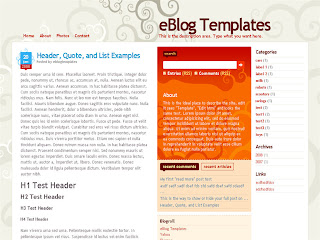
Download
Your description goes here
<script src='http://kendhin.890m.com/emoticon/smile1.js' type='text/javascript'/>
<script src='http://kendhin.890m.com/emoticon/smile2.js' type='text/javascript'/>
<p class='comment-footer'>
<b:if cond='data:post.embedCommentForm'>
<b:include data='post' name='comment-form'/>
<b:else/>
<b:if cond='data:post.allowComments'>
<a expr:href='data:post.addCommentUrl' expr:onclick='data:post.addCommentOnclick'><data:postCommentMsg/></a>
</b:if>
</b:if>
</p>
<b><img border='0' src='http://us.i1.yimg.com/us.yimg.com/i/mesg/emoticons7/21.gif'/>
:))
<img border='0' src='http://us.i1.yimg.com/us.yimg.com/i/mesg/emoticons7/100.gif'/>
:)]
<img border='0' src='http://us.i1.yimg.com/us.yimg.com/i/mesg/emoticons7/71.gif'/>
;))
<img border='0' src='http://us.i1.yimg.com/us.yimg.com/i/mesg/emoticons7/5.gif'/>
;;)
<img border='0' src='http://us.i1.yimg.com/us.yimg.com/i/mesg/emoticons7/4.gif'/>
:D
<img border='0' src='http://us.i1.yimg.com/us.yimg.com/i/mesg/emoticons7/3.gif'/>
;)
<img border='0' src='http://us.i1.yimg.com/us.yimg.com/i/mesg/emoticons7/10.gif'/>
:p
<img border='0' src='http://us.i1.yimg.com/us.yimg.com/i/mesg/emoticons7/20.gif'/>
:((
<img border='0' src='http://us.i1.yimg.com/us.yimg.com/i/mesg/emoticons7/1.gif'/>
:)
<img border='0' src='http://us.i1.yimg.com/us.yimg.com/i/mesg/emoticons7/2.gif'/>
:(
<img border='0' src='http://us.i1.yimg.com/us.yimg.com/i/mesg/emoticons7/8.gif'/>
:X
<img border='0' src='http://us.i1.yimg.com/us.yimg.com/i/mesg/emoticons7/12.gif'/>
=((
<img border='0' src='http://us.i1.yimg.com/us.yimg.com/i/mesg/emoticons7/13.gif'/>
:-o
<img border='0' src='http://us.i1.yimg.com/us.yimg.com/i/mesg/emoticons7/7.gif'/>
:-/
<img border='0' src='http://us.i1.yimg.com/us.yimg.com/i/mesg/emoticons7/11.gif'/>
:-*
<img border='0' src='http://us.i1.yimg.com/us.yimg.com/i/mesg/emoticons7/22.gif'/>
:|
<img border='0' src='http://us.i1.yimg.com/us.yimg.com/i/mesg/emoticons7/35.gif'/>
8-}
<img border='0' src='http://us.i1.yimg.com/us.yimg.com/i/mesg/emoticons7/102.gif'/>
~x(
<img border='0' src='http://us.i1.yimg.com/us.yimg.com/i/mesg/emoticons7/104.gif'/>
:-t
<img border='0' src='http://us.i1.yimg.com/us.yimg.com/i/mesg/emoticons7/66.gif'/>
b-(
<img border='0' src='http://us.i1.yimg.com/us.yimg.com/i/mesg/emoticons7/62.gif'/>
:-L
<img border='0' src='http://us.i1.yimg.com/us.yimg.com/i/mesg/emoticons7/14.gif'/>
x(
<img border='0' src='http://us.i1.yimg.com/us.yimg.com/i/mesg/emoticons7/24.gif'/>
=))
</b>
<b><img border='0' src='http://kendhin.890m.com/emoticon/capek.gif'/>
:f
<img border='0' src='http://kendhin.890m.com/emoticon/bigsmile.gif'/>
:D
<img border='0' src='http://kendhin.890m.com/emoticon/hi.gif'/>
:)
<img border='0' src='http://kendhin.890m.com/emoticon/kagum.gif'/>
;;)
<img border='0' src='http://kendhin.890m.com/emoticon/love.gif'/>
:x
<img border='0' src='http://kendhin.890m.com/emoticon/malu.gif'/>
:$
<img border='0' src='http://kendhin.890m.com/emoticon/marah.gif'/>
x(
<img border='0' src='http://kendhin.890m.com/emoticon/bingung.gif'/>
:?
</b>
<br/>
<b>
<img border='0' src='http://kendhin.890m.com/emoticon/mumet.gif'/>
:@
<img border='0' src='http://kendhin.890m.com/emoticon/muntah.gif'/>
:~
<img border='0' src='http://kendhin.890m.com/emoticon/mentok.gif'/>
:|
<img border='0' src='http://kendhin.890m.com/emoticon/ngakak.gif'/>
:))
<img border='0' src='http://kendhin.890m.com/emoticon/sedih.gif'/>
:(
<img border='0' src='http://kendhin.890m.com/emoticon/senang.gif'/>
:s
<img border='0' src='http://kendhin.890m.com/emoticon/tolong.gif'/>
:((
<img border='0' src='http://kendhin.890m.com/emoticon/wow.gif'/>
:o </b>
 Bagi yang pingin belajar membuat website dengan joomla, inilah buku yang tepat untukmu. Dengan joomla, membuat website menjadi lebih mudah. Kita tidak membutuhkan pengetahuan tentang desain atau pemrograman. Pengerjaannya pun tidak memakan waktu yg lama. Buku ini menjelaskan secara lengkap bagaimana membuat website dengan menggunakan joomla., mulai dari intallasi, membuat template, membuat dan mengisi content dan modul, sampai dengan cara menguploadnya ke web hosting. Ayo dapatkan di toko-toko buku terdekat. Oh ya, buku ini juga dilengkapi CD yg berisi Program joomla, XAMPP, Software FTP, Template, Modul, dll.
Bagi yang pingin belajar membuat website dengan joomla, inilah buku yang tepat untukmu. Dengan joomla, membuat website menjadi lebih mudah. Kita tidak membutuhkan pengetahuan tentang desain atau pemrograman. Pengerjaannya pun tidak memakan waktu yg lama. Buku ini menjelaskan secara lengkap bagaimana membuat website dengan menggunakan joomla., mulai dari intallasi, membuat template, membuat dan mengisi content dan modul, sampai dengan cara menguploadnya ke web hosting. Ayo dapatkan di toko-toko buku terdekat. Oh ya, buku ini juga dilengkapi CD yg berisi Program joomla, XAMPP, Software FTP, Template, Modul, dll. Bagi yang pingin belajar membuat website dengan joomla, inilah buku yang tepat untukmu. Dengan joomla, membuat website menjadi lebih mudah. Kita tidak membutuhkan pengetahuan tentang desain atau pemrograman. Pengerjaannya pun tidak memakan waktu yg lama. Buku ini menjelaskan secara lengkap bagaimana membuat website dengan menggunakan joomla., mulai dari intallasi, membuat template, membuat dan mengisi content dan modul, sampai dengan cara menguploadnya ke web hosting. Ayo dapatkan di toko-toko buku terdekat. Oh ya, buku ini juga dilengkapi CD yg berisi Program joomla, XAMPP, Software FTP, Template, Modul, dll.
Bagi yang pingin belajar membuat website dengan joomla, inilah buku yang tepat untukmu. Dengan joomla, membuat website menjadi lebih mudah. Kita tidak membutuhkan pengetahuan tentang desain atau pemrograman. Pengerjaannya pun tidak memakan waktu yg lama. Buku ini menjelaskan secara lengkap bagaimana membuat website dengan menggunakan joomla., mulai dari intallasi, membuat template, membuat dan mengisi content dan modul, sampai dengan cara menguploadnya ke web hosting. Ayo dapatkan di toko-toko buku terdekat. Oh ya, buku ini juga dilengkapi CD yg berisi Program joomla, XAMPP, Software FTP, Template, Modul, dll..comment-body-author {
background: #E6E6E6; /* Warna Background */
border-top: 1px dotted #223344;border-bottom: 1px dotted #223344;border-left: 1px dotted #223344;border-right: 1px dotted #223344;
margin:0;
padding:0 0 0 20px;
}
<dl id='comments-block'>
<b:loop values='data:post.comments' var='comment'>
<dt class='comment-author' expr:id='"comment-" + data:comment.id'>
<a expr:name='"comment-" + data:comment.id'/>
<b:if cond='data:comment.authorUrl'>
<a expr:href='data:comment.authorUrl' rel='nofollow'><data:comment.author/></a>
<b:else/>
<data:comment.author/>
</b:if>
said...
</dt>
<b:if cond='data:comment.author == data:post.author'>
<dd class='comment-body-author'>
<p><data:comment.body/></p>
</dd>
<b:else/>
<dd class='comment-body'>
<b:if cond='data:comment.isDeleted'>
<span class='deleted-comment'><data:comment.body/></span>
<b:else/>
<p><data:comment.body/></p>
</b:if>
</dd>
</b:if>
<dd class='comment-footer'>
<span class='comment-timestamp'>
<a expr:href='"#comment-" + data:comment.id' title='comment permalink'>
<data:comment.timestamp/>
</a>
<b:include data='comment' name='commentDeleteIcon'/>
</span>
</dd>
</b:loop>
</dl>
.comment-body-author {
background: #E6E6E6; /* Warna Background */
border-top: 1px dotted #223344;border-bottom: 1px dotted #223344;border-left: 1px dotted #223344;border-right: 1px dotted #223344;
margin:0;
padding:0 0 0 20px;
}
<dl id='comments-block'>
<b:loop values='data:post.comments' var='comment'>
<dt class='comment-author' expr:id='"comment-" + data:comment.id'>
<a expr:name='"comment-" + data:comment.id'/>
<b:if cond='data:comment.authorUrl'>
<a expr:href='data:comment.authorUrl' rel='nofollow'><data:comment.author/></a>
<b:else/>
<data:comment.author/>
</b:if>
said...
</dt>
<b:if cond='data:comment.author == data:post.author'>
<dd class='comment-body-author'>
<p><data:comment.body/></p>
</dd>
<b:else/>
<dd class='comment-body'>
<b:if cond='data:comment.isDeleted'>
<span class='deleted-comment'><data:comment.body/></span>
<b:else/>
<p><data:comment.body/></p>
</b:if>
</dd>
</b:if>
<dd class='comment-footer'>
<span class='comment-timestamp'>
<a expr:href='"#comment-" + data:comment.id' title='comment permalink'>
<data:comment.timestamp/>
</a>
<b:include data='comment' name='commentDeleteIcon'/>
</span>
</dd>
</b:loop>
</dl>
 Do you want to know about gadgets and tech news? Gadget Advisor is the right place. Rather than presenting every bit of news from each day, Gadget Advisor focuses on the products and news that are the most significant, useful, and/or cool so that visitors can quickly view the top gadgets and tech news without wading through pages of mediocre news. You will know about online backup services, google chrome, Geo-eye satelite and many more tech news. And you will also find information such as universal remote control, network media player, GPS and much more gadget. It's very usefull site.
Do you want to know about gadgets and tech news? Gadget Advisor is the right place. Rather than presenting every bit of news from each day, Gadget Advisor focuses on the products and news that are the most significant, useful, and/or cool so that visitors can quickly view the top gadgets and tech news without wading through pages of mediocre news. You will know about online backup services, google chrome, Geo-eye satelite and many more tech news. And you will also find information such as universal remote control, network media player, GPS and much more gadget. It's very usefull site.
 Do you want to know about gadgets and tech news? Gadget Advisor is the right place. Rather than presenting every bit of news from each day, Gadget Advisor focuses on the products and news that are the most significant, useful, and/or cool so that visitors can quickly view the top gadgets and tech news without wading through pages of mediocre news. You will know about online backup services, google chrome, Geo-eye satelite and many more tech news. And you will also find information such as universal remote control, network media player, GPS and much more gadget. It's very usefull site.
Do you want to know about gadgets and tech news? Gadget Advisor is the right place. Rather than presenting every bit of news from each day, Gadget Advisor focuses on the products and news that are the most significant, useful, and/or cool so that visitors can quickly view the top gadgets and tech news without wading through pages of mediocre news. You will know about online backup services, google chrome, Geo-eye satelite and many more tech news. And you will also find information such as universal remote control, network media player, GPS and much more gadget. It's very usefull site.
Copyright (c) 2009 The Best Templates. All rights reserved. Design by Free CSS Templates Bloggerized by TeknoMobi.